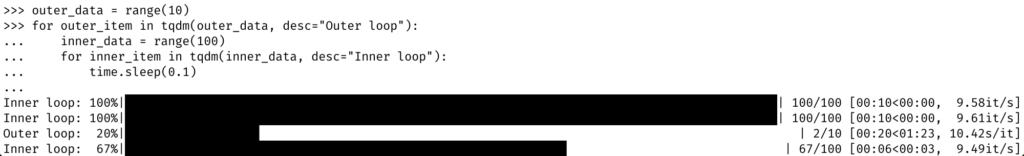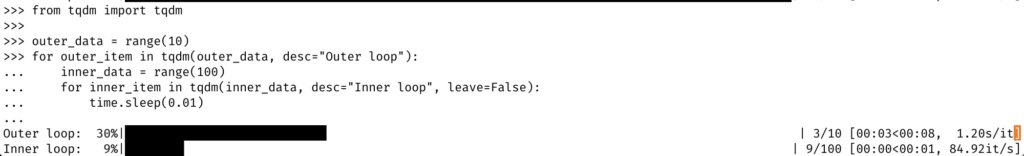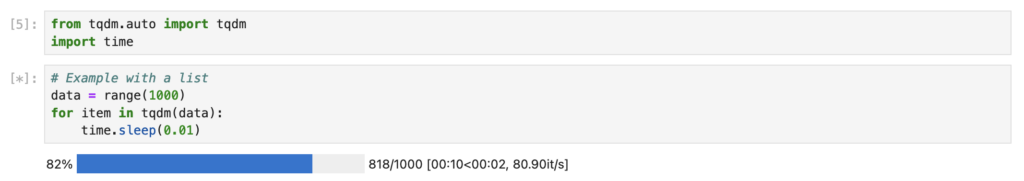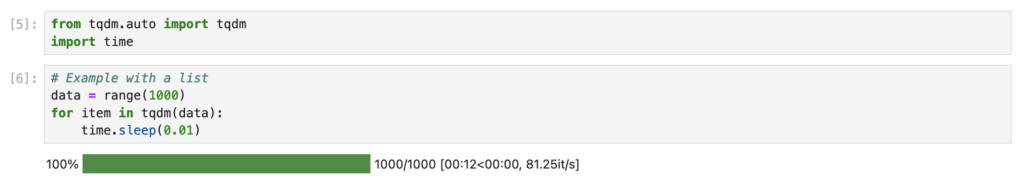Coding with Karthik: Progress bars with TQDM
“Are we there yet?”
We all probably must have asked this question multiple times during long road trips when we were young. Why was this always a burning question? Chances are because we didn’t know how much time was left!
In the digital world, while there aren’t any long drives, there are long uploads/downloads, long rendering processes, and long software updates just to say the least. To make all of these tasks not seem like an eternity, programmers included progress bars to quench the user’s curiosity of how much more time they need to wait.
tqdm is a tool that you can use to include these progress bars in Python!
1. Intro
tqdm can be wrapped around an iterator to show the progress of iterating through the iterator.
1
2
3
4
from tqdm import tqdm
for item in tqdm(range(1000)):
# Do something with item
This yields:
2. Description
You can also customize the progress bar to have a description, with the desc parameter.
3. Nested for Loops
If you just use tqdm when using multiple for loops, you get the following result:
This leaves a lot of previously finished inner-loop progress bars on the screen, making it a bit messy. To counteract this, just put leave=False as one of the parameters in the inner loop. This will make the inner loop bar disappear once it is done.
4. More control of the progress bar
You can also control the progress bar even more with the with keyword in python. Here is an example:
1
2
3
4
5
6
7
8
9
10
11
12
13
14
15
16
17
18
19
20
21
22
23
24
25
26
27
28
# Training loop
num_epochs = 10
for epoch in range(num_epochs):
model.train() # Set the model to train mode
running_loss = 0.0
# Iterate over the training dataset with tqdm
with tqdm(total=len(train_loader), desc=f"Epoch {epoch+1}/{num_epochs}") as pbar:
for images, labels in train_loader:
# Zero the parameter gradients
optimizer.zero_grad()
# Forward pass
outputs = model(images)
# Compute the loss
loss = criterion(outputs, labels)
# Backward pass and optimization
loss.backward()
optimizer.step()
# Update running loss
running_loss += loss.item() * images.size(0)
# Update the progress bar
pbar.update(1)
pbar.set_postfix({'Loss': running_loss / ((pbar.n - 1) * train_loader.batch_size + images.size(0))})
In the example above, we are training an ML model in PyTorch. There are two for loops that are nested: one for the epochs and another for the different samples in the dataset. In the inner for loop, there is the desc** parameter that states the epoch number. Within this for loop, notice the pbar.update(1) and pbar.set_postfix("...") methods used. The update method advances the progress bar progress by the argument provided, and the postfix method adds information on the right side of the progress bar (in this case the loss).
This is the output of that code:
5. tqdm in Jupyter Notebooks
You can make tqdm look much better in Jupyter Notebooks, as the output need not be in pure ASCII/Unicode. Just replace your from tqdm import tqdm> withfrom tqdm.auto import tqdm (Note: you might need to install ipywidgets) This makes tqdm automatically figure out if it is able to output the fancy progress bar.
This is how it looks like:
6. More information
Find more information about tqdm here:
Documentation – https://tqdm.github.io/
Github – https://github.com/tqdm/tqdm